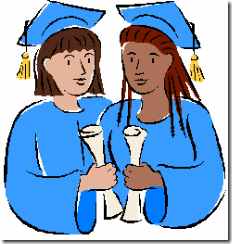With the power of technology, you can easily turn your phone number to a UK Number with some few clicks. You can get free UK telephone number which can be programmed to divert to any phone number. The Service is free and no charge for the numbers either.
This is very helpful in reducing call charges. When you get a UK number, your loved ones in UK will only pay for calling a UK number instead of paying for international calls. You can give out the UK Number to people to contact you on, without giving out your real number.
Sometimes back, a friend gave me his UK Number, fooling himself that he had traveled to UK, only to discover later that he is still in Nigeria but converted his phone number to UK Number. Just imagine that!
How Do I Get Started?
To get started, go to either of the 2 sites below:
www.uknumbers.com/
www.uknumber.co.uk/
I hope this info helps.....
If you want to appreciate this, have questions to ask or have anything to contribute, kindly use the comment form below....
Thanks
Latest Free Browsing Tricks & Tips on Mtn, Airtel, Etisalat (All Naija Networks)
Your one stop for all the latest tricks on all Naija networks
Friday, 24 June 2011
Study Free In Sweden,Finland,Norway:Free Tuition For Undergraduates and Postgraduates
While going through the pages of one of the local Newspapers here in Nigeria, I saw an advert about studying free in Sweden. I asked myself if this could ever be real and without wasting much time, I hooked to the internet and used my researching tricks to search for info about this. After much clicks I stumbled upon a lot of info which I have decided to share with you,for you to know that IT IS FOR REAL.
For many people who wants to enroll in colleges or universities to further their education, you will agree with me that tuition can be a make or break factor in the final decision. What if there are colleges where you do not have to pay any tuition fee? Well, there are many schools around the world that do just that.
You do not have to pay any tuition to attend tuition-Free schools, though there are still some expenses involved, such as room & board, books, etc. This can be covered in most cases, as many tuition free schools allow students to work while in school.
A lot of tuition free schools are in Europe, where this educational scheme has a long and successful history. As at the time of writing this article, there are many schools in Sweden, Norway, Finland that offer free tuition for undergraduate courses as well as for Masters and Doctorate degrees.
As at the time of writing this article, online registration for Masters Program in Sweden opens around first week of December and closes around second week of January, every year. Your documents must arrive no later than first week of February, Selection results/Notification of admission: Early May and semester starts August or September. You can always get the latest dates from the websites that you will find later in this article. Just relax and read on...
For Nigerians, I learnt that you can use your WAEC/NECO result to apply for undergraduate programs. In this case, it is better to send your scratch card so they can check the results by themselves for verification. For Masters degree, the university where you finished your first degree will have to send your transcripts to the schools you apply to.
In Nigeria right now, there are lots of seminars, adverts here and there by people who do claim to be agents/consultants. Most will promise heaven in getting your hard earned money, all in the name of helping you seek admission into Sweden.PLEASE, BE WISE AND DON'T FALL FOR SCAM EASILY. You can make enquiries by yourself on the websites shared below. Forums like Nairaland are also there to help you out with your enquiries.
If you want to start registration right now for Sweden free tuition schools visit, www.studera.nu
For Finland, visit www.admissions.fi
For Norway, visit http://www.ntnu.no/
For full info about studying in Sweden, visit http://www.studyinsweden.se/Home/FAQ/
http://www.studyinsweden.se/Home/PDF-downloads/ contains some free ebooks on studying in Sweden. You can download those manuals free of charge.
When you get to the sites above, they might not be in English. Just look at the top of the page or somewhere, you should see a link that will take you to the English version of the website
In my future posts, I will be writing about Universities/colleges in Sweden where you can enroll for your Free Masters Degree without living in Sweden (Distance Learning) and sources of scholarship opportunities for Nigerians to study abroad.
So, for you not to miss those infos and and also my future free Ebooks, freebies, articles and be getting them right inside your email inbox even when you are not on the internet, kindly send an sms to 08025612506. Once received, you will have to check your email for a confirmation email containing a confirmation link. Once you VERIFY your email by clicking on the confirmation link in the message, YOU WILL NEVER MISS MY FUTURE ARTICLES AND FREEBIES AGAIN.
Remember, If you have anything to say about this or you have questions to ask, feel free to use the comment form below this post.
Cheers !!
Wednesday, 22 June 2011
DOWNLOAD YOUR MOZILLA FIREFOX 5 HERE
Mozilla Firefox 5 Beta Features and Download
Mozilla Firefox keep developing their browser , recently released firefox 4 beta version,now release mozilla firefox 5 Beta advance fast performance and added developer support version.Mozilla firefox 5 Beta version faster internet speed like google chrome, Mozilla firefox 5 beta version released on june 21st, firefox 5 beta features,performance enchancements and security updates ,improvements to users faster internet browsing.
Download Now firefox 5 Beta Version
HOW TO ENTER NETWORK UNLOCK CODES (BLACKBERRY ONLY)
Blackberry
5xxx, 6xxx, 7xxx Series (except for BB 7100 and 7130)
1. Turn wireless mode off
2. Go to "Options" menu
3. Go to "SIM card"then press the jogdial to select it
4. Type MEPD (not case sensitive). You will not see text appear on screen while typing
5. It will say "Network active"
6. Press and hold the ALT key (half moon looking key on the lower left side)
7. While holding the ALT key type in MEPE (not case sensitive). You will not see text appear on screen while typing
8. When prompted enter supplied unlock code
9. After entering the code press the jog dial
10. Your phone is unlocked
Blackberry 7100, 7130
1. Turn wireless mode off
2. While on the home screen click the "Tools" icon
3. Go to "Options" menu
4. Select "Settings"
5. Go to "SIM card" then press the jogdial to select it. You should see the phone number and the SIM ID number
6. Type MEPP2 (not case sensitive). You will not see text appear on screen while typing.
Press ALT and 2 simultaneously to get number 2.
7. Enter supplied unlock code
8. After entering the code press the jog dial
9. Your phone is unlocked
Blackberry 8100 Pearl
1. Unlocking can be done without SIM card inserted
2. Turn wireless mode off
3. While on the home screen click the "Settings" icon
4. Go to "Options" menu
5. Select "Advanced options"
6. Go to "SIM card" then press the jogdial to select it
7. Type MEPP2. You will not see text appear on screen while typing
Press ALT and 2 simultaneously to get number 2.
8. Enter supplied unlock code
9. After entering the code press the trackball once
10. Your phone is unlocked
If the unlocking code is entered incorrectly the next attempt to unlock the device will be delayed for 10 seconds increments. The number of unlocking attempts is limited. When this number is reached the phone will be permanently blocked.
alternative instructions
1. Insert SIM card into the device
2. Power on the phone and turn Wireless Off
3. Go to "Settings" then "Options" menu and select "Advanced options"
4. Go to "SIM card" then press the jogdial to select it
5. Type MEPPD. Please note that you will not see what you type on the screen.
6. Type MEPP2. You will not see text appear on screen while typing
Press ALT and 2 simultaneously to get number 2.
7. Enter supplied unlock code
8. After entering the code press the trackball once
9. Your phone is unlocked
alternative instructions for some Vodafone Blackberry 8100
1. Insert non original SIM card into the device
2. Power on the phone and turn Wireless Off
3. Go to "Settings" then "Advanced options"
4. Go to "SIM card" then press the jogdial to select it
5. Type MEPP2 while holding Alt, multitap enabled (hold [Alt], type [M] [ER] [OP] [OP] [TY]. Please note that you will not see what you type on the screen.
6. When prompted with "Enter Network MEP code (255 left)" on the screen, enter the 16-digit network unlock code provided for your phone, then press Enter
7. Pull the battery out of the phone
8. Switch the phone on and the phone will be automatically unlocked
If the unlocking code is entered incorrectly the next attempt to unlock the device will be delayed for 10 seconds increments. The number of unlocking attempts is limited. When this number is reached the phone will be permanently blocked.
To unblock such phone, it must be taken to a RIM service centre. No outgoing calls including emergency call is possible when the phone is blocked.
Blackberry Curve, 8800, 8300
1. Unlocking can be done without SIM card inserted
2. Turn wireless mode off
3. While on the home screen click the "Settings" icon
4. Go to "Options" menu and select "Advanced options"
5. Select "SIM card"
6. Hold the ALT key while typing MEPE. You will not see text appear on screen while typing
7. You should be presented with a prompt "Enter Network MEP Code"
8. Enter supplied unlock code
9. After entering the code press the trackball once
10. Your phone is unlocked
If the unlocking code is entered incorrectly the next attempt to unlock the device will be delayed for 10 seconds increments. The number of unlocking attempts is limited. When this number is reached the phone will be permanently blocked.
To unblock such phone, it must be taken to a RIM service centre. No outgoing calls including emergency call is possible when the phone is blocked.
alternative instructions
1. Turn wireless mode off
2. While on the home screen click the "Settings" icon
3. Go to "Options" menu and select "Advanced options"
4. Select "SIM card"
5. While holding the ALT key type MEPD. You will not see text appear on screen while typing
6. While holding the ALT key type MEPE. You will not see text appear on screen while typing
7. You should be presented with a prompt "Enter Network MEP Code"
8. Enter supplied unlock code
9. After entering the code press the trackball once
10. Your phone is unlocked
Blackberry 8700, 8700c, 8707
1. Unlocking of these models requires a SIM card inserted (active or inactive)
2. Turn wireless mode off
3. While on the home screen click the "Settings" icon
4. Go to "Options" menu and select "Advanced options"
5. Select "SIM card"
6. Hold the ALT key while typing MEPE. You will not see text appear on screen while typing
7. You should be presented with a prompt "Enter Network MEP Code"
8. Enter supplied unlock code
9. After entering the code press the trackball once
10. Your phone is unlocked
Blackberry 8230 Curve
1. Press the "menu" key
2. Scroll and select "Manage connections"
3. Select "Turn all connections off"
4. Press "Escape" to go back to the "Home" screen
5. Go to "Options" menu and select "Advanced options"
6. Select "SIM card"
7. Hold the ALT key while typing MEPD. You will not see text appear on screen while typing. This opens up a personalization menu
8. Hold the ALT key while typing MEP2. You will not see text appear on screen while typing
Press ALT and 2 simultaneously to get number 2.
9. You should be presented with a prompt "Enter Network MEP Code"
10. Enter supplied unlock code
11. After entering the code press the trackball once
12. Restart your phone and restore connections by following the first two steps
13. Your phone is unlocked
Blackberry 9000, 9500, 9530 Storm
1. Insert any sim card
2. Scroll and select "Manage connections"
3. Select "Turn all connections off"
4. Press "Escape" to go back to the "Home" screen
5. Go to "Options" menu and select "Advanced options"
6. Select "SIM card"
7. Select "Show keyboard"
8. Hold the ALT key while typing MEPD. You will not see text appear on screen while typing. This opens up a personalization menu
9. Hold the ALT key while typing MEP2. You will not see text appear on screen while typing
Press ALT and 2 simultaneously to get number 2.
10. You should be presented with a prompt "Enter Network MEP Code"
11. Enter supplied unlock code
12. After entering the code press the trackball once
13. Restart your phone and restore connections by following the first two steps
14. Your phone is unlocked
5xxx, 6xxx, 7xxx Series (except for BB 7100 and 7130)
1. Turn wireless mode off
2. Go to "Options" menu
3. Go to "SIM card"then press the jogdial to select it
4. Type MEPD (not case sensitive). You will not see text appear on screen while typing
5. It will say "Network active"
6. Press and hold the ALT key (half moon looking key on the lower left side)
7. While holding the ALT key type in MEPE (not case sensitive). You will not see text appear on screen while typing
8. When prompted enter supplied unlock code
9. After entering the code press the jog dial
10. Your phone is unlocked
Blackberry 7100, 7130
1. Turn wireless mode off
2. While on the home screen click the "Tools" icon
3. Go to "Options" menu
4. Select "Settings"
5. Go to "SIM card" then press the jogdial to select it. You should see the phone number and the SIM ID number
6. Type MEPP2 (not case sensitive). You will not see text appear on screen while typing.
Press ALT and 2 simultaneously to get number 2.
7. Enter supplied unlock code
8. After entering the code press the jog dial
9. Your phone is unlocked
Blackberry 8100 Pearl
1. Unlocking can be done without SIM card inserted
2. Turn wireless mode off
3. While on the home screen click the "Settings" icon
4. Go to "Options" menu
5. Select "Advanced options"
6. Go to "SIM card" then press the jogdial to select it
7. Type MEPP2. You will not see text appear on screen while typing
Press ALT and 2 simultaneously to get number 2.
8. Enter supplied unlock code
9. After entering the code press the trackball once
10. Your phone is unlocked
If the unlocking code is entered incorrectly the next attempt to unlock the device will be delayed for 10 seconds increments. The number of unlocking attempts is limited. When this number is reached the phone will be permanently blocked.
alternative instructions
1. Insert SIM card into the device
2. Power on the phone and turn Wireless Off
3. Go to "Settings" then "Options" menu and select "Advanced options"
4. Go to "SIM card" then press the jogdial to select it
5. Type MEPPD. Please note that you will not see what you type on the screen.
6. Type MEPP2. You will not see text appear on screen while typing
Press ALT and 2 simultaneously to get number 2.
7. Enter supplied unlock code
8. After entering the code press the trackball once
9. Your phone is unlocked
alternative instructions for some Vodafone Blackberry 8100
1. Insert non original SIM card into the device
2. Power on the phone and turn Wireless Off
3. Go to "Settings" then "Advanced options"
4. Go to "SIM card" then press the jogdial to select it
5. Type MEPP2 while holding Alt, multitap enabled (hold [Alt], type [M] [ER] [OP] [OP] [TY]. Please note that you will not see what you type on the screen.
6. When prompted with "Enter Network MEP code (255 left)" on the screen, enter the 16-digit network unlock code provided for your phone, then press Enter
7. Pull the battery out of the phone
8. Switch the phone on and the phone will be automatically unlocked
If the unlocking code is entered incorrectly the next attempt to unlock the device will be delayed for 10 seconds increments. The number of unlocking attempts is limited. When this number is reached the phone will be permanently blocked.
To unblock such phone, it must be taken to a RIM service centre. No outgoing calls including emergency call is possible when the phone is blocked.
Blackberry Curve, 8800, 8300
1. Unlocking can be done without SIM card inserted
2. Turn wireless mode off
3. While on the home screen click the "Settings" icon
4. Go to "Options" menu and select "Advanced options"
5. Select "SIM card"
6. Hold the ALT key while typing MEPE. You will not see text appear on screen while typing
7. You should be presented with a prompt "Enter Network MEP Code"
8. Enter supplied unlock code
9. After entering the code press the trackball once
10. Your phone is unlocked
If the unlocking code is entered incorrectly the next attempt to unlock the device will be delayed for 10 seconds increments. The number of unlocking attempts is limited. When this number is reached the phone will be permanently blocked.
To unblock such phone, it must be taken to a RIM service centre. No outgoing calls including emergency call is possible when the phone is blocked.
alternative instructions
1. Turn wireless mode off
2. While on the home screen click the "Settings" icon
3. Go to "Options" menu and select "Advanced options"
4. Select "SIM card"
5. While holding the ALT key type MEPD. You will not see text appear on screen while typing
6. While holding the ALT key type MEPE. You will not see text appear on screen while typing
7. You should be presented with a prompt "Enter Network MEP Code"
8. Enter supplied unlock code
9. After entering the code press the trackball once
10. Your phone is unlocked
Blackberry 8700, 8700c, 8707
1. Unlocking of these models requires a SIM card inserted (active or inactive)
2. Turn wireless mode off
3. While on the home screen click the "Settings" icon
4. Go to "Options" menu and select "Advanced options"
5. Select "SIM card"
6. Hold the ALT key while typing MEPE. You will not see text appear on screen while typing
7. You should be presented with a prompt "Enter Network MEP Code"
8. Enter supplied unlock code
9. After entering the code press the trackball once
10. Your phone is unlocked
Blackberry 8230 Curve
1. Press the "menu" key
2. Scroll and select "Manage connections"
3. Select "Turn all connections off"
4. Press "Escape" to go back to the "Home" screen
5. Go to "Options" menu and select "Advanced options"
6. Select "SIM card"
7. Hold the ALT key while typing MEPD. You will not see text appear on screen while typing. This opens up a personalization menu
8. Hold the ALT key while typing MEP2. You will not see text appear on screen while typing
Press ALT and 2 simultaneously to get number 2.
9. You should be presented with a prompt "Enter Network MEP Code"
10. Enter supplied unlock code
11. After entering the code press the trackball once
12. Restart your phone and restore connections by following the first two steps
13. Your phone is unlocked
Blackberry 9000, 9500, 9530 Storm
1. Insert any sim card
2. Scroll and select "Manage connections"
3. Select "Turn all connections off"
4. Press "Escape" to go back to the "Home" screen
5. Go to "Options" menu and select "Advanced options"
6. Select "SIM card"
7. Select "Show keyboard"
8. Hold the ALT key while typing MEPD. You will not see text appear on screen while typing. This opens up a personalization menu
9. Hold the ALT key while typing MEP2. You will not see text appear on screen while typing
Press ALT and 2 simultaneously to get number 2.
10. You should be presented with a prompt "Enter Network MEP Code"
11. Enter supplied unlock code
12. After entering the code press the trackball once
13. Restart your phone and restore connections by following the first two steps
14. Your phone is unlocked
ReQuirements To Qualifying for Google AdSense
You need the minimum requirements given below to start this Online Pay Per Click Program:
1. A Computer with internet Connection in Home or Office or You can work from Cyber cafe/Browsing Centers.
2. Simple Internet Browsing knowledge is enough to start this program. No Previous experience needed.
3. A Valid Email address.
4. You must have a Bank Account to deposit the cheques which you will receive from Google.
5. A simple website similar to the one you are viewing . This website is called Blogger. The website can contain any content or topic except any pornographic, hate-related, violent, or illegal content. Don't get confused if you don't have a website. I will help in developing the website for you. Contact Me for all the details.
6. Free Time - You have to spend a little time (Min 1 hr daily). More time you spend, more the chance to earn more money.
REMEMBER. This program doesn't need any investment.Absolutely Free to join.
Many of my friends started this Google Pay Per Click (PPC)also called Google AdSense program as a part time and gradually they make it as a full time job .
Go through this website fully and read several times until you are familiar with the Google AdSense concept. You may also contact Me for any kind of help regarding this AdSense program. My efficient staffs will guide you to earn your money. So what are you waiting for?
Start Blogging and earning!!!
1. A Computer with internet Connection in Home or Office or You can work from Cyber cafe/Browsing Centers.
2. Simple Internet Browsing knowledge is enough to start this program. No Previous experience needed.
3. A Valid Email address.
4. You must have a Bank Account to deposit the cheques which you will receive from Google.
5. A simple website similar to the one you are viewing . This website is called Blogger. The website can contain any content or topic except any pornographic, hate-related, violent, or illegal content. Don't get confused if you don't have a website. I will help in developing the website for you. Contact Me for all the details.
6. Free Time - You have to spend a little time (Min 1 hr daily). More time you spend, more the chance to earn more money.
REMEMBER. This program doesn't need any investment.Absolutely Free to join.
Many of my friends started this Google Pay Per Click (PPC)also called Google AdSense program as a part time and gradually they make it as a full time job .
Go through this website fully and read several times until you are familiar with the Google AdSense concept. You may also contact Me for any kind of help regarding this AdSense program. My efficient staffs will guide you to earn your money. So what are you waiting for?
Start Blogging and earning!!!
Subscribe to:
Posts (Atom)